How to remove console log from your JavaScript files programmatically?
Learn how to remove JavaScript console methods such as console log programmatically from your JavaScript files.
Solutions:
1. sed
sed is defined as following on GNU site.
sed is a stream editor. A stream editor is used to perform basic text transformations on an input stream (a file or input from a pipeline).
sed command
You can run the following command to remove console methods from your input JavaScript file: in.js and the output JavaScript file would be out.js.
sed -E 's/console.(log|debug)\((.*)\);?//g' <in.js >out.js
Description of -E flag from man sed
Interpret regular expressions as extended (modern) regular expressions rather than basic regular expressions (BRE’s). The re_format(7) manual page fully describes both formats.
You can edit this list: log|debug to remove the console method you want to remove. For example,if you want to remove console log, debug, info and count, change that list to log|debug|info|count.
You can use this regex test website to check if it works.
2. gulp-strip-debug package
If your have a lot of files to clean up. You should use gulp and gulp-strip-debug package to efficiently remove console methods.
i. Install gulp if you haven’t.
npm install --save-dev gulp
Gulp is a build system that automates development tasks. Read more about Gulp on Google developers document.
ii. Install gulp-strip-debug package
npm install --save-dev gulp-strip-debug
iii. Create a gulpfile
Configure gulp using a file called gulpfile.js to set the input and output file path using JavaScript below.
const gulp = require('gulp');
const stripDebug = require('gulp-strip-debug');
gulp.task('strip-debug', () =>
gulp.src('./**.js') // input file path
.pipe(stripDebug()) // execute gulp-strip-debug
.pipe(gulp.dest('./')) // output file path
);
iv. Add Command to your package.json
In your scripts object inside your package.json, you can add a new command, let’s say, command alias is cleanup which will execute gulp strip-debug.
"scripts": {
...
"cleanup": "gulp strip-debug"
}
v. Execute npm run cleanup
Now, run npm run cleanup command. and it will remove console, alert and debugger from your JavaScript files.
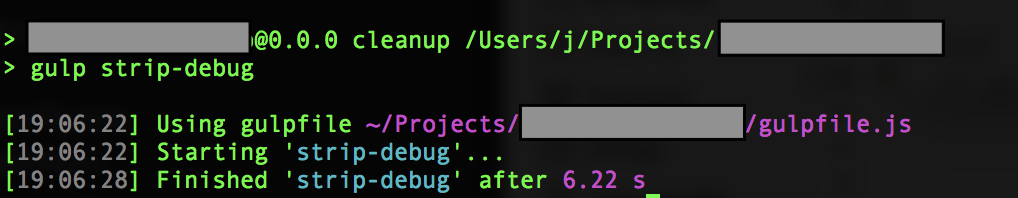
With this, you can remove console methods from your JavaScript files programmatically.
Support Jun
Thank you for reading! 
If you are preparing for Software Engineer interviews, I suggest Elements of Programming Interviews in Java for algorithm practice. Good luck!
You can also support me by following me on Medium or Twitter.
Feel free to contact me if you have any questions.



Comments