Add AWS Lambda Layers to a Lambda Function using AWS SAM
Learn how to attach a Lambda Layer to a Lambda Function using AWS SAM (Serverless Application Model) and AWS console.
Create Lambda Layers
If you haven’t created a Lambda Layer, you can read Create AWS Lambda Layers article to learn how to create a Lambda Layer.
AWS Console
After creating a Lambda Layer, you can add it to a Lambda function via AWS console. Follow the steps below to add a Layer to your Lambda function. The screenshots below were taken on 2019/12/06.
-
Go to AWS Console and open your Lambda function.
-
On the
Designerpanel, pressLayers. -
And, a new menu with
Add a Layerbutton will appear.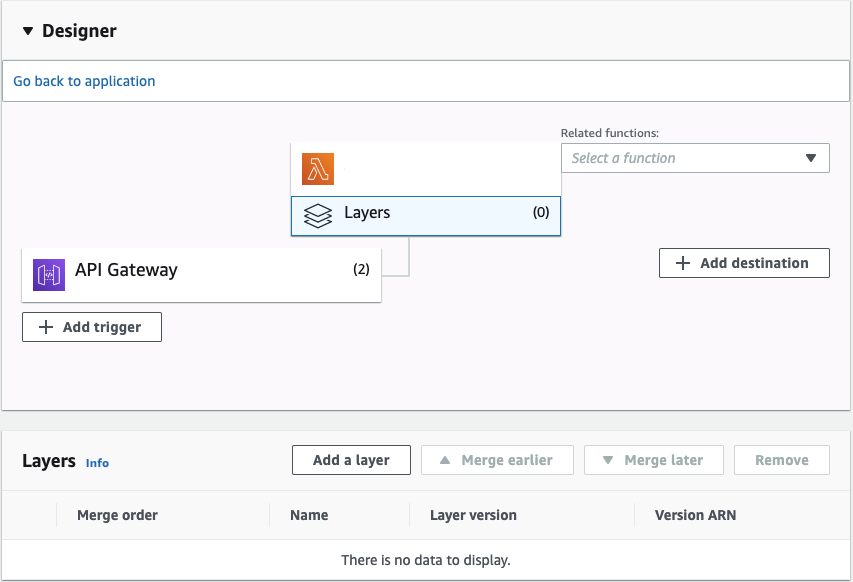
-
Press on
Add a Layerto open up a menu to add a Layer. On this menu, you can choose an existing Lambda Layer to add to your function.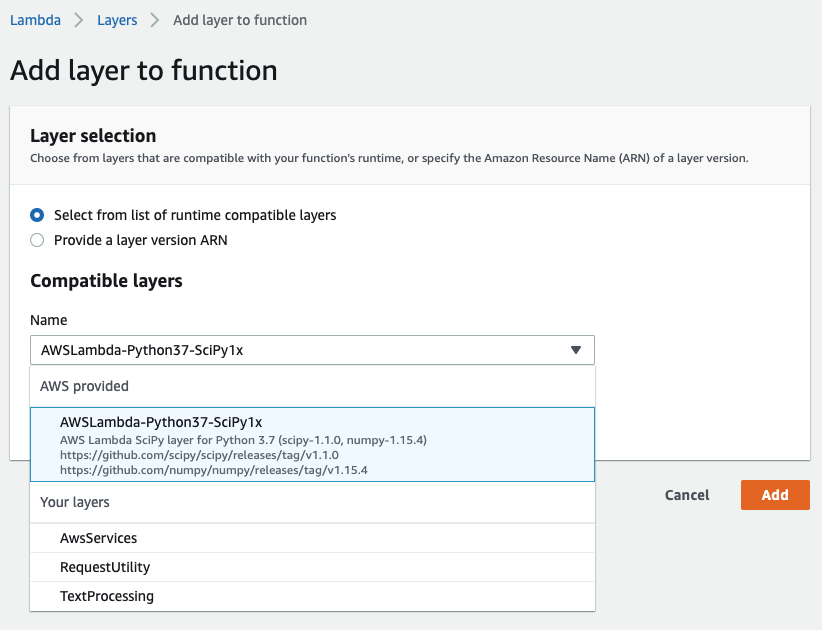
-
Press
Addto return to Lambda Console and then pressSaveon the top right corner to save this action.
AWS SAM Lambda Entity
To add Lambda Layers to a function, you can use Layers property of your AWS::Serverless::Function resource entity.
Let’s say the ARN of my layer is arn:aws:lambda:us-east-2:1234567890:layer:AwsServices:16. I can then add this a list item to Layers property.
You also need provide lambda:GetLayerVersion permission for your Lambda function to get Lambda Layer version.
AWS::Serverless::Function entity with a Lambda Layer.
UserManagementFunction:
Type: AWS::Serverless::Function
Properties:
Handler: index.handler
Runtime: python3.8
FunctionName: 'lambda-with-layer'
Description: 'lambda with layer'
CodeUri: ./
Policies:
- Statement:
- Effect: "Allow"
Action:
- 'lambda:GetLayerVersion'
Resource:
- 'arn:aws:lambda:*:1234567890:layer:*:*'
Layers:
- arn:aws:lambda:us-east-2:1234567890:layer:layer1:16
CloudFormation Role Permission
To enable CloudFormation to create Lambda Layers for you, the assumed role needs to have permission to access and manipulate AWS Lambda Layers. You can attach the following inline policies to your CloudFormation role in order for it to attach Lambda Layers to your Lambda functions for you.
{
"Version": "2012-10-17",
"Statement": [
{
"Sid": "VisualEditor0",
"Effect": "Allow",
"Action": [
"lambda:GetLayerVersion",
"lambda:DeleteLayerVersion",
"lambda:ListLayerVersions",
"lambda:ListLayers",
"lambda:AddLayerVersionPermission",
"lambda:RemoveLayerVersionPermission"
],
"Resource": "*"
}
]
}
Support Jun
Thank you for reading! 
If you are preparing for Software Engineer interviews, I suggest Elements of Programming Interviews in Java for algorithm practice. Good luck!
You can also support me by following me on Medium or Twitter.
Feel free to contact me if you have any questions.




Comments