How to connect multiple phones to Amazon Echo & Alexa?
This is to clarify the steps to connect multiple phones via bluetooh to an Amazon Echo & Alexa.
Note that this is not an Echo and Alexa setup guide. This is also not an explanation about connecting another user to your amazon household account.
Echo Plus
Note that this is an Amazon Echo Plus with new premium speakers powered by Dolby play 360° audio with crisp vocals and dynamic bass response. Please check it out.
Download Amazon Alexa App
If you haven’t download your Alexa phone app, you can go to the respective links below to download Alexa app to begin.
Steps to connect a phone to Amazon Echo & Alexa
| Screenshots of Alexa App | Steps |
|---|---|
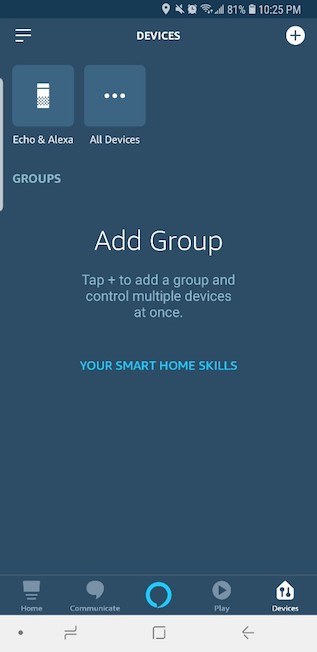 |
1. Open up Alexa app and go to devices tab. |
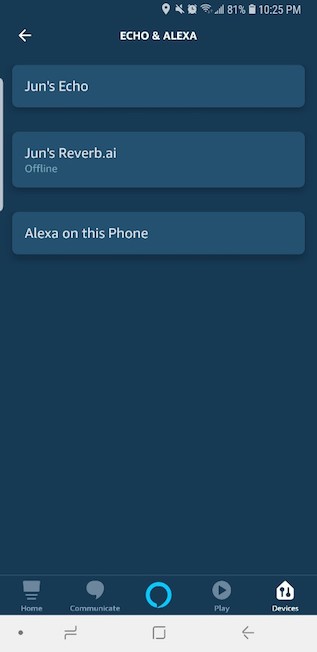 |
2. Choose your device, in my case: Echo. |
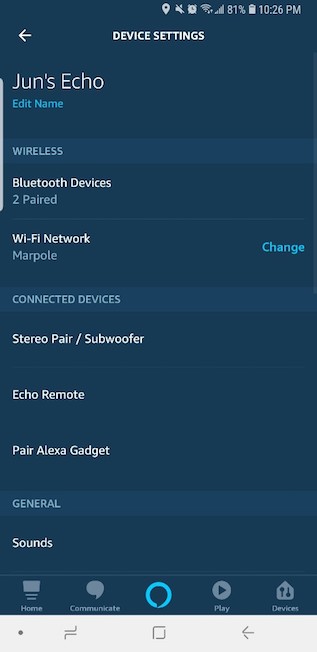 |
3. On Echo device settings page, click Bluetooth Devices under Wireless section. |
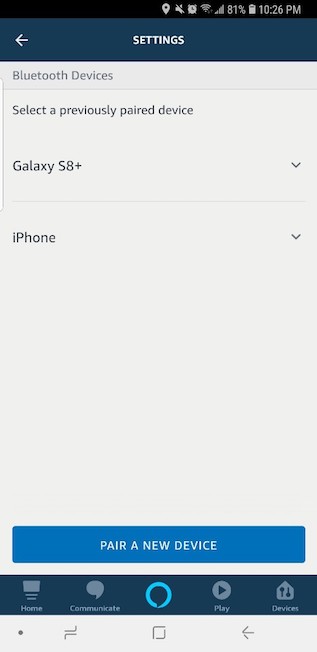 |
4. Here, you can see you previously paired devices. Click ‘Pair A New Device’ button to connect your phone. Make sure yourphone is in pairing mode. |
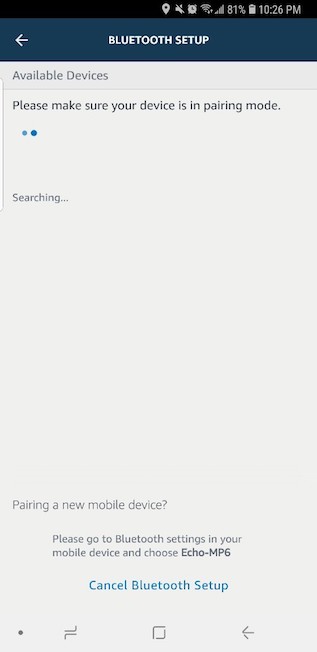 |
5. Amazon Echo will start detecting your device for pairing. |
After you connect your phone to Echo, you can start playing music from your phone, for example.
Support Jun
Thank you for reading! 
If you are preparing for Software Engineer interviews, I suggest Elements of Programming Interviews in Java for algorithm practice. Good luck!
You can also support me by following me on Medium or Twitter.
Feel free to contact me if you have any questions.




Comments