How to observe the impact of a network request on a website?
You can block a network request on Google Chrome DevTools to see its effect on your web application or website.
Purposes
It can help you answer the following questions:
- Can your web app handle http 3XX, 4XX and 5XX responses from this requst url?
- How much does this particular request affect the performance of your web application?
Steps
1. Google Chrome
Open up your web application on Google Chrome.
2. Open up Chrome DevTools
On your web page, you can open up Google Chrome DevTools by right click and select Inspect from the drop-down menu.
Keyboard Shortcut:
| Action | Mac | Windows |
|---|---|---|
| Open Console tab | Command + Option + J | Control + Shift + J |
| Open the last used DevTools tab | Command + Option + I | Control + Shift + I |
3. Navigate to Network Tab
You will see something similar like the image below:
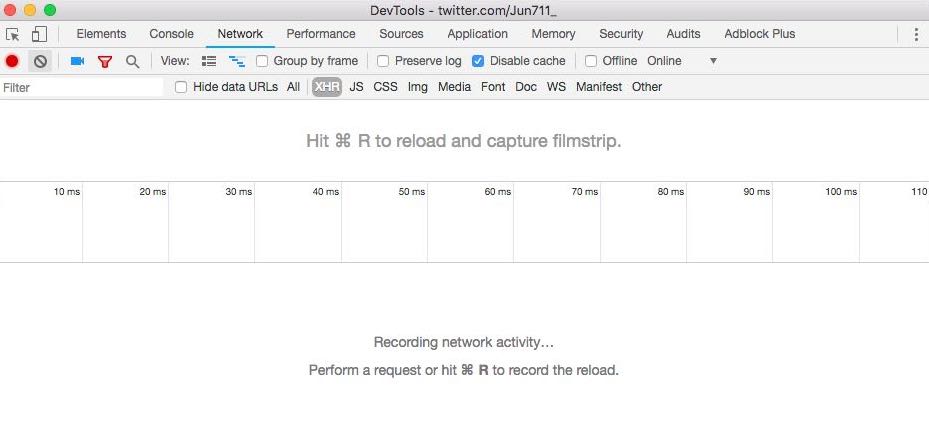
4. Refresh your Page
Without closing Network tab, you can click the refresh button next to address bar to refresh your page.
| Action | Mac | Windows |
|---|---|---|
| Refresh Page | Command + R | Control + R |
You will then see all the network requests that your web application makes.
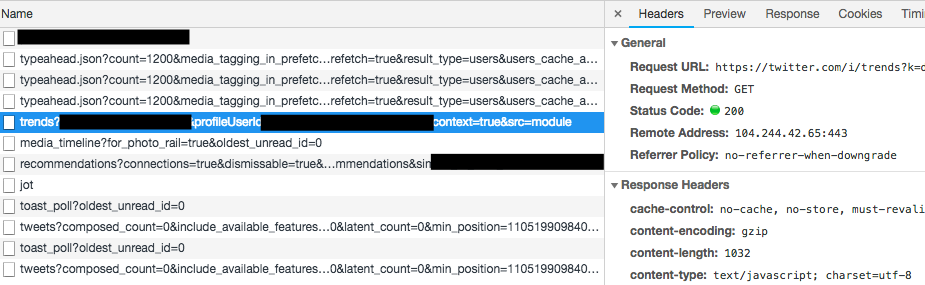
5. Block a Request of Interest
Look for the request(s) that you want to investigate. Then, right click and select Block request url or Block request domain that blocks a specific request url or all requests coming from that domain.
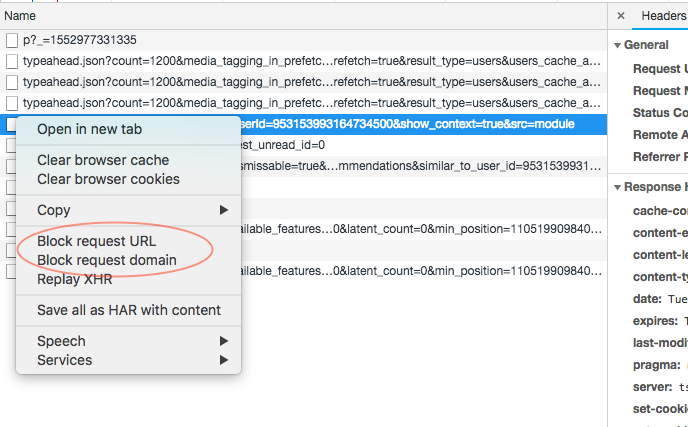
6. Enable Request Blocking
Notice that a new panel called Request Blocking will be opened. Check Enable request blocking to start using this function.
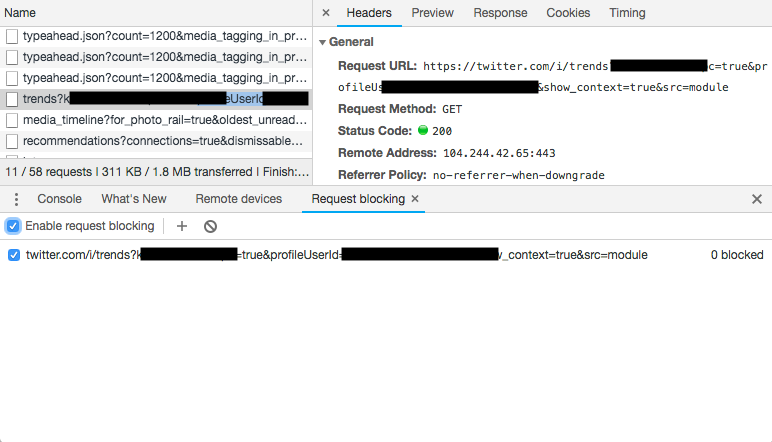
7. Refresh your Page
Similar to step 4, refresh your page. However, this time, this blocked request will be blocked by Chrome and cannot send any request to the intended server.
The blocked request(s) will have red font and status as (blocked:devtools).
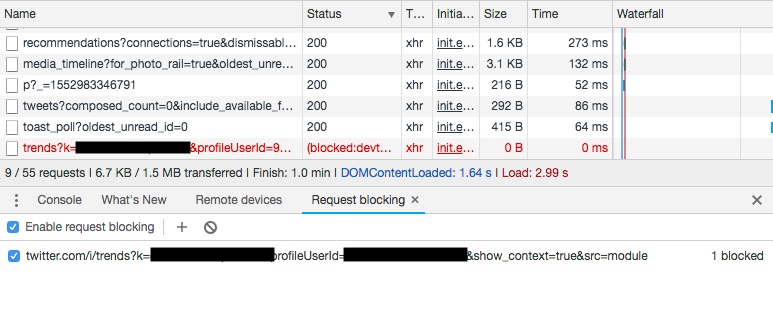
With this, you can monitor how your web application behaves with and without a network request.
Support Jun
Thank you for reading! 
If you are preparing for Software Engineer interviews, I suggest Elements of Programming Interviews in Java for algorithm practice. Good luck!
You can also support me by following me on Medium or Twitter.
Feel free to contact me if you have any questions.



Comments