Steps to update AWS Cloud9 IDE SAM CLI to Latest Version
Learn how to update AWS Cloud9 IDE(Integrated development environment) AWS SAM(Serverless Application Model) CLI(command-line interface) version.
As of 2019-07-16, when you create a new AWS CodeStar project with Cloud9 as IDE, its environment is installed with AWS SAM CLI version 0.2.11 but the latest SAM CLI version is 0.18.0
Issues:
The following issues caused by required functionalities not supported by older SAM CLI versions. They can be solved by updating AWS SAM CLI version to a later version that supports it.
- AWS Cloud9 IDE fails to invoke(run local an AWS Resources) a local Lambda function that has python3.7 as runtime. It requires at least SAM CLI version 0.8.0 to enable Python 3.7 runtime.
Lambda Function Declaration:
Resources:
HelloWorld:
Type: AWS::Serverless::Function
Properties:
Handler: index.handler
Runtime: python3.7
...
Error Message:
A newer version of the AWS SAM CLI is available!
Your version: 0.2.11
Latest version: 0.18.0
See https://github.com/awslabs/aws-sam-local for upgrade instructions
2019/07/17 03:35:11 Successfully parsed template.yml
2019/07/17 03:35:11 Connected to Docker 1.38
2019/07/17 03:35:11 Could not initiate python3.7 runtime: unsupported runtime
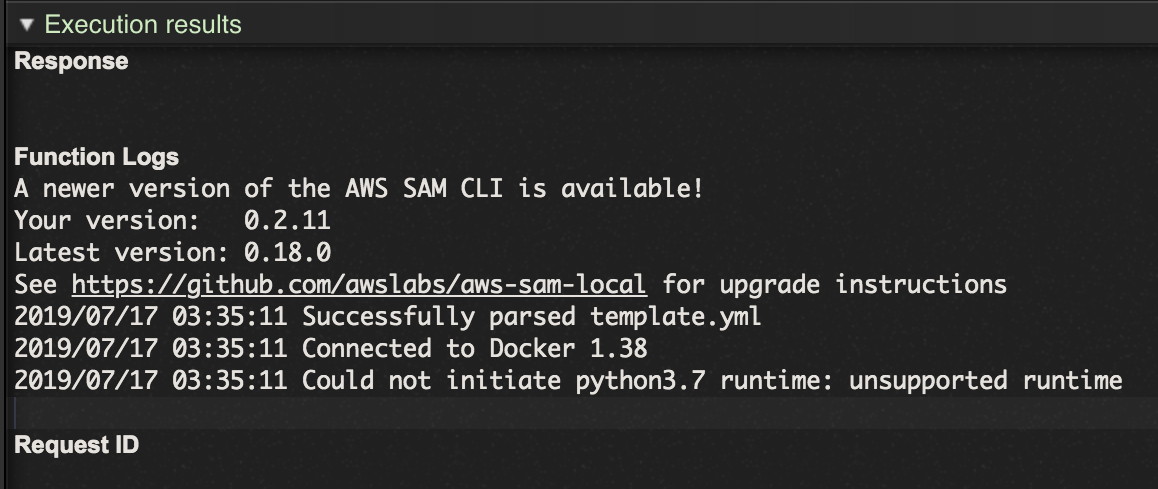
- When trying to invoke Lambda functions locally, you get local not configured properly error:
Command 'local' is not configured correctly.
Unable to import 'samcli.commands.local.local'
- Unable to invoke a global environment variable. With the following declaration, but with SAM CLI versions that don’t support Globals Environment Variables, you will get
KeyError: 'Stage'when you try to access viaos.environ['Stage'].
Globals:
Function:
Environment:
Variables:
Stage: 'Dev'
Steps to install latest SAM CLI
1. Install Homebrew for Linux
The following steps are listed on Homebrew-on-Linux and pasted here for your convenience.
1.1 Download and Run Install Script
sh -c "$(curl -fsSL https://raw.githubusercontent.com/Linuxbrew/install/master/install.sh)"
1.2 Add Homebrew to PATH
Do the following steps to add Homebrew to the environment PATH and to bash shell profile script: either ~/.profile on Debian/Ubuntu or ~/.bash_profile on CentOS/Fedora/RedHat.
You can copy all 4 lines and paste on the terminal.
test -d ~/.linuxbrew && eval $(~/.linuxbrew/bin/brew shellenv)
test -d /home/linuxbrew/.linuxbrew && eval $(/home/linuxbrew/.linuxbrew/bin/brew shellenv)
test -r ~/.bash_profile && echo "eval \$($(brew --prefix)/bin/brew shellenv)" >>~/.bash_profile
echo "eval \$($(brew --prefix)/bin/brew shellenv)" >>~/.profile
2. Update SAM CLI Version
The second part involves uninstalling older SAM CLI and installing of latest version of SAM CLI. The following steps are a combination and updated version of commands listed on AWS SAM documents.
2.1 Uninstall Older SAM
# Uninstall the older version of SAM Local
$ npm uninstall -g aws-sam-local
# Uninstall the older version of SAM CLI
$ pip uninstall aws-sam-cli
# Remove SAM symlink
$ rm -rf $(which sam)
If you run which sam after running rm -rf $(which sam), you will see output similar to the following:
# Check if SAM is in PATH
$ which sam
/usr/bin/which: no sam in (/home/ec2-user/.rvm/gems/ruby-2.6.3/bin:
/home/ec2-user/.rvm/gems/ruby-2.6.3@global/bin:...
...truncated...)
2.2 Install Latest SAM using Homebrew
Note that brew tap and brew install work on MacOS too.
# Add brew tap
$ brew tap aws/tap
# Install aws-sam-cli from brew tap
$ brew install aws-sam-cli
# Verify that SAM is installed
$ /home/linuxbrew/.linuxbrew/bin/sam
# Check installed SAM version
$ sam --version
# Symlink sam to path where Cloud9 looks for SAM
$ ln -sf $(which sam) ~/.c9/bin/sam
# To make sure Cloud9 SAM is linked to the right SAM CLI version
$ ls -la ~/.c9/bin/sam
When you run /home/linuxbrew/.linuxbrew/bin/sam, you will see the following prompt. That means SAM is installed correctly at that location.
Usage: sam [OPTIONS] COMMAND [ARGS]...
AWS Serverless Application Model (SAM) CLI
The AWS Serverless Application Model extends AWS CloudFormation to provide
a simplified way of defining the Amazon API Gateway APIs, AWS Lambda
functions, and Amazon DynamoDB tables needed by your serverless
application. You can find more in-depth guide about the SAM specification
here: https://github.com/awslabs/serverless-application-model.
Options:
--debug Turn on debug logging to print debug message generated by SAM
CLI.
--version Show the version and exit.
--info
--help Show this message and exit.
Commands:
package Package an AWS SAM application. This is an alias for 'aws
cloudformation package'.
logs Fetch logs for a function
deploy Deploy an AWS SAM application. This is an alias for 'aws
cloudformation deploy'.
build Build your Lambda function code
init Initialize a serverless application with a...
validate Validate an AWS SAM template.
publish Publish a packaged AWS SAM template to the AWS Serverless
Application Repository.
local Run your Serverless application locally for...
Upgrade AWS SAM CLI
When there is a new version of AWS SAM CLI, you can run brew upgrade to upgrade to newer version of AWS SAM CLI.
$ brew upgrade aws-sam-cli
If you already have the latest version of aws-sam-cli(the latest was 0.19.0 when this was written), you will see the following message:
$ brew upgrade aws-sam-cli
Error: aws/tap/aws-sam-cli 0.19.0 already installed
Summary
With the latest SAM CLI installed, you can invoke Lambda function that set runtime as Python 3.7 locally, access global environment variables and other updated features.
Support Jun
Thank you for reading! 
If you are preparing for Software Engineer interviews, I suggest Elements of Programming Interviews in Java for algorithm practice. Good luck!
You can also support me by following me on Medium or Twitter.
Feel free to contact me if you have any questions.



Comments